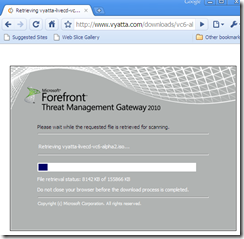I’ve received today an email from a TMG 2010 user(Martin) about the Malware inspection feature that displays a progress notification to users.
Forefront TMG can send a HTML page to the client informing the user that the requested content is being inspected and displaying an indicator of the download and Malware inspection progress. See this for more details.
According to Martin, Internet Explorer and Firefox were able to make use of this feature.
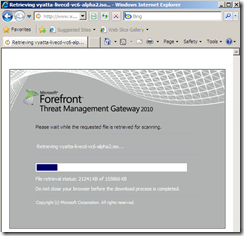

But Opera not:
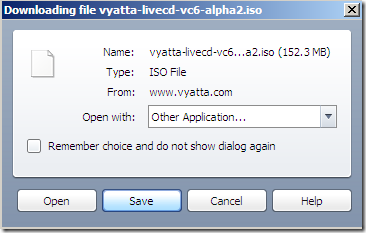
Thinking a little bit, I wondered if this has something to do with the User-Agent of the browser.
Opera can be configured to use a different User-Agent(as explained here), so I’ve configured Opera(on Windows bellow) to identify as IE.
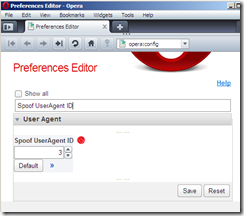
Tried again and this time Opera(on Windows) was able to display the Malware Inspection HTML page:
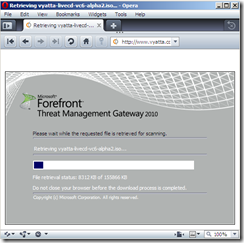
We can see with Wireshark the difference between the original User-Agent and the modified one:
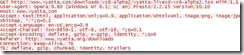 vs
vs 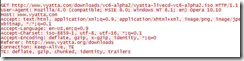
The remaining question is how to tweak TMG instead of Opera, as this should be a single change, rather than a change to every browser. Did not figure this yet.
As a side note, the Malware Inspection HTML page seems to be displayed fine on Chrome 4.0.x(on Windows):