Sometimes, for various reasons, you may be left with orphaned Horizon View replicas. These are protected and cannot be removed/deleted normally from vCenter inventory.
The "normal" way of removing them is to use the sviconfig command-line utility per VMware's KBs. This may work or not for you, provided the View Composer is still there.
There is another way, probably not supported by VMware, described below (on a Horizon 6.x and Vsphere 6.0 env).
Say you create a new folder inside vCenter and drag the replicas there. An then attempt to delete that folder. You will be greeted with the "The method is disabled by 'VMWARE.SIM'" error message.
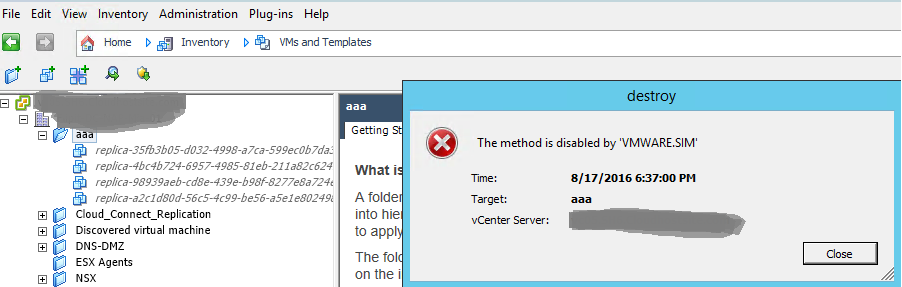
Let's connect to vCenter database. There a table named dbo.VPX_Disabled_Methods exists. If you open it, you will notice the methods disabled for some VMs and the reason for the disabling. In our case VMWARE.SIM is of interest.

Next is to find out the ID of our replica. There are multiple ways of doing this. For example, if you open the dbo.VPX_VM table you can quickly search for the path where the VM resides on the datastore and note the VM ID.
Stop the vCenter service and go back to the dbo.VPX_Disabled_Methods table. For the VM ID noted previously you can delete the row which METHOD_NAME field contains vim.VirtualMachine.unregister (and possibly vim.ManagedEntity.destroy, replica is MIA already, and the rest of the entries associated with the VM ID).
Start the vCenter service. Once the vCenter comes back up, you will be able to remove the orphaned replica from vCenter.